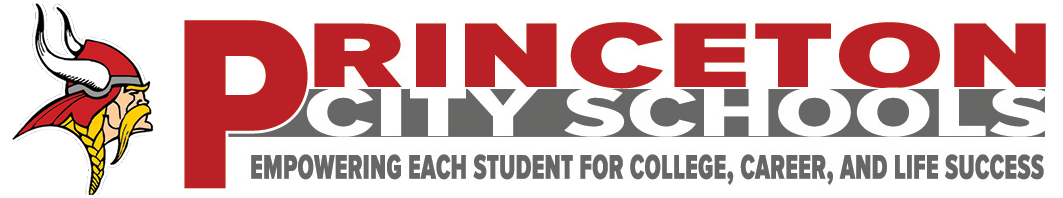Blended Learning/Instructional Model
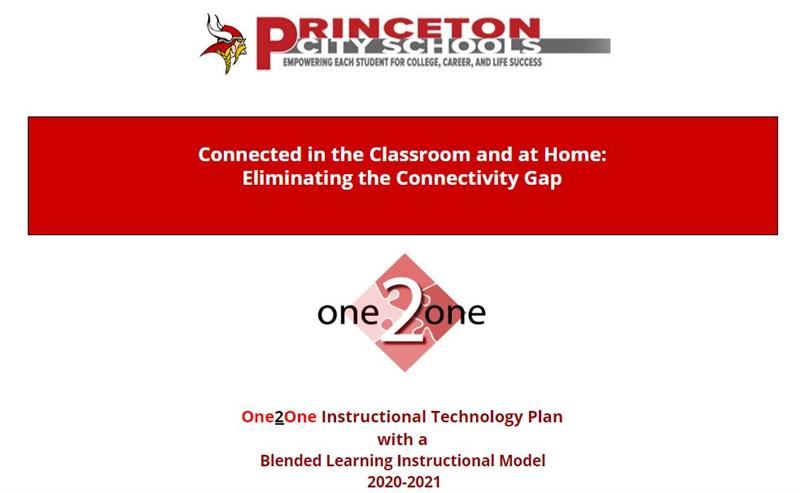
One2One Program Plan
Beginning the 2020-2021 school year, the Princeton City School District moved to One2One technology devices for all students. This means that students will be provided Chromebooks to use at school and at home. The District believes that utilizing technology in teaching and learning is crucial to our student’s learning and prepares them for 21st-century learning. Technology levels the playing field, and with the proper use of these tools, we can adequately prepare our students for a fast-changing world.
The One2One program allows teachers to provide personalization through a blended learning environment. Blended Learning is an education strategy that features both digital and traditional teaching methods to help students learn. It combines traditional, teacher-led learning with computer-based online learning.
As district administrators think about remote instruction, we are learning that our students and teachers are engaged in blended learning. During this coronavirus-19 pandemic, we ask ourselves: What does learning look like when all teachers and students have a device, and how do we strive to use them productively in our learning?
In Princeton, our mission is to empower students for college, career, and life success. Blended learning allows teachers to have the ability to customize learning for each student and to create an environment where students and teachers learn and teach more effectively. Students will be able to access their instruction in the classroom and at home as well. This plan provides an overview of the following: (1) Chromebook device, procedures and school/home usage agreement; (2) The blended Learning Instructional Model; (3) Frequently Asked Questions for parents and students; (4) Questions that address teacher instruction and student learning.
The Digital Device
Chromebooks
What is a Chromebook?
A Chromebook has a traditional physical shape of a laptop but does not run a traditional operating system. Chromebooks run Google’s operating system. The Chromebook is lightweight and has a long battery life.
Chromebooks will be the One2One technology device that will be provided.
Using the Chromebook, students can access Princeton’s learning management and assessment systems (Clever), a district email account, productivity suites from Google, Microsoft, and all district-approved digital tools.
The school district utilizes an Internet content filter that is in compliance with the federally mandated Children’s Internet Protection Act (CIPA). All Chromebooks, regardless of physical location (in or out of school), will have all Internet activity protected and monitored by the school district. If a website is blocked in school, then it will be blocked out of school. If an educationally valuable site is blocked, the student needs to contact their teachers to request the site be unblocked. From time to time, there may be errors in the filtering system where appropriate sites get blocked, or inappropriate sites don’t.
Students may not use any method to bypass the filtering system.
Parental supervision is strongly recommended.
If an inappropriate site is encountered, it should be reported to the Princeton City School District.
Digital Equity
Digital equity is about making sure that students have equal access to technology like devices, software, and the internet, and they get the proper training to navigate those tools. Equity of access for our students is a primary focus to support each student having internet access to fully leverage their Chromebook both in and outside of our schools. We are committed to ensuring that our students participating in the One2One program have access to technology devices and internet access. Therefore, we have been responsive to known equity issues as we developed this One2One Plan.
Our secondary administrators will continue to evaluate student needs and explore school-based options in addition to a limited number of filtered mobile hotspots that students can check out from the District’s Technology Office, with parent permission.
Additional options for WiFi are:
Princeton Mobile Book Center Bus Hotspot - the mobile book center bus will be in the parking lot of the schools. Students will not board the bus but will be able to access the WiFi bandwidth from the parking lot.
Princeton has partnered with the local apartment and mobile home communities to offer the option to check out Mifi devices from the management office.
Parents can also connect with internet providers to see which are available in the areas: AT&T; Cinti Bell; Sprint; Spectrum; Comcast, etc.
Frequently Asked Questions for parents and students.
Learn more about Princeton’s One2One Program through our Frequently Asked Questions (FAQ).
Blended Learning Instructional Model
Here is a brief introduction to what blended learning could look like in a classroom. Watch this video: https://www.youtube.com/watch?v=ADQKmspiIxw
What is Blended Learning?
It is an education strategy that features both digital and traditional teaching methods to help students learn. Instruction is a mix of online and face-to-face led instruction with a teacher.
It is an excellent way to increase student engagement.
Blended learning involves using a variety of instructional resources and teaching methods in order to deliver content in a variety of ways.
A shift from lecture to student-centered instruction in which students become active and interactive learners.
When students engage in a blended learning teaching model, communication, collaboration, problem-solving and critical thinking are natural outcomes.
Blended learning promotes student voice and ownership.
Why One2One?
More engaged learners
Research reveals that students involved in One2One programs are more engaged in learning activities and have fewer disciplinary problems
Better technology skills for 21st-century learning
Students who use a laptop on a continual basis demonstrate significantly better technology skills.
Greater student collaboration
Students demonstrate improved interpersonal skills and teamwork when collaborating with laptops.
Personalized learning for each student
Teachers are able to personalize learning by developing personalized learning plans for students.
Increased quality and quantity in writing
Students write more and develop their ideas when using laptops rather than pen and paper.
Increased problem-solving and critical thinking skills
Benefits of One2One
Students benefit from active learning in a classroom setting, and teachers can address questions of students and offer support instead of using all of the instructional time for a teacher-student class lecture
Students have better opportunities to demonstrate how they can apply their learning.
Access to high-quality, relevant, and engaging content in a variety of forms
Increase in student engagement and attentiveness
Differentiation - Ability to adapt to the learning needs of students
Student access to multiple sources of instruction and assessment and diagnostic tools to help direct the pace and format of their learning.
Growth in competencies of technology skills
Flexibility in learning helps students to self-monitor their time and pacing.
Better learning outcomes
Decrease in student behavior problems
The Blended Learning Framework - Depth of Knowledge (DoK)
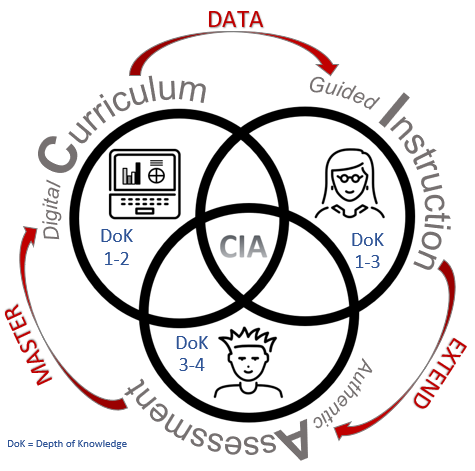
Teachers will always remain the strength of the classroom, with a heart that touches and cares for each and every student. Teachers are extending learning and thinking.
Digital Curriculum - DoK 1-2
High-quality software or applications is used that can aid in the delivery of digital content
Teacher designs instruction with digital content
Student learning activities include digital instruction
Students can progress without waiting for the teacher
Guided Instruction Data-informed - DoK 1-3
Using the data from the online program, the teacher can support and extend learning. Teachers no longer have to lecture to the middle; they can create learning environments that intervene (DoK 1-2) where necessary and stretch students to Depth of Knowledge (DoK) level 3: strategic thinking.
Multiple learning activities with a central focus
Instruction is adjusted based on digital program data and depth of standards (e.g., 1:1, small groups, whole class)
The teacher adds real-world and higher-order thinking
Authentic Assessment and Peer Collaboration - DoK 3-4
In a blended learning environment, the digital curriculum and teacher-guided instruction engage in assessing students in extended thinking such that students are critical thinking, collaborating, problem-solving and communicating with the teacher and their peers (DoK 4)
Lesson design includes student-to-student interactions
Students required to evaluate, analyze, and apply
Students use digital tools to create authentic projects
Learning Environment
The learning must be safe and flexible. The learning environment promotes personalized learning, creativity, collaboration, communication, and innovation, which and fosters student growth and achievement.
How can the teacher create an inviting and collaborative learning environment?
Look fors:
Physical space is important to allow students to have room to move about.
Student engagement is emphasized.
Structured entrance and exit procedures are provided by the teacher.
Student voice is emphasized.
Peer collaboration occurs.
Systems within the classrooms are organized in a predictable way.
Mapping out the purpose and clear expectations.
Empower students with their own learning.
Students can collaborate or speak with other students anywhere in the world.
Delivery of Instruction, Content, and Resources
Instructional design and delivery are blended with effective technology tools to personalize learning. Teachers no longer hold the key to learning at the beginning of the class period. Instead, students take control of their own learning and the pace of that learning.
What are the key shifts in the instructional design and delivery of a teacher when shifting from the
traditional teaching model to a blending learning model?
Look fors:
Instructional models are blended.
Lectures remain relevant during the learning process.
The teacher becomes more of a facilitator instead of an explainer.
The teacher uses video conferencing to connect with other global communities.
Teachers use Instructional videos to help students learn at their own pace and free up time for teachers to support students individually.
Project-based learning is promoted and is visible.
Simulations are used to enhance the student’s understanding.
The inquiry process is purposefully designed to enhance the depth of knowledge.
The teacher still holds on to student culture in the classroom and developing relationships.
Student groups change based on data used on a daily basis through formative assessments.
The teacher can automate their formative assessments to get the results of student learning before students leave the classroom.
The student becomes responsible for their own learning.
The teacher differentiates instruction and provides interventions that are personalized to meet the needs of students.
Students can learn anywhere at any time.
Blogs, chat rooms, forums, and videos are part of the learning and communication process.
Digital textbooks are used and are relevant to the lessons.
Assessment
Teachers measure learning in a blended learning environment by providing a flexible approach. Evidence of student learning is demonstrated, progress is monitored, and meaningful feedback is provided in a timely manner to inform instruction and promote student growth.
How do teachers measure learning, and what are the high-quality assessment practices to
monitor and improve student learning?
Look fors:
Focus on student learning and outcomes
Students are involved in goal setting and monitoring their progress
Assessments are flexible in that students are given choice and voice in how their learning is demonstrated.
Standard-based grading
Formative and summative assessments are used to monitor progress
Portfolios are used developed by students
Use assessment data to inform instruction
Peer evaluation
Entry and Exit tickets
Mandated assessments are given - Ohio Achievement Assessments (OAA), EOC, and Local Assessments (NWEA MAP Assessment; I-Ready; Aimsweb-Plus, etc.); ACT
Collaboration
Students use safe, secure, password-protected technologies to learn, communicate, and work with others, and create products. Teachers assist students in blended classes to collaborate by using various communication and assessment tools to provide and receive feedback.
How do teachers use collaboration to enhance learning?
Look fors:
The teacher is the facilitator of learning while the student takes on the lead role of the learner, asking questions, observing, working with peers.
Students work through group collaboration to arrive at a new understanding.
Physical arrangement fosters collaboration, research, problem-solving, and synthesizing information.
Communication
Teachers and students communicate verbally, nonverbally, and engage in digital interaction. Communication between teacher and student, and student to student is an essential part of the blended learning experience. Communication is done through short lectures and through the different modes of communication the online classroom presents (1) delivery of content in lecture (2) real-time communication (face-to-face in the classroom or virtual using Zoom; Google Hang-out;) (3) communication that happens at a time suitable through discussion boards and emails.
What can teachers do to ensure that authentic and purposeful communication is occurring to enhance the learning process?
Look fors:
Teachers to students communicate and actively listen, using different technology tools and face-to-face opportunities to enhance and provide more in-depth learning experiences.
Student to student takes place
Teacher to instructional coach takes place
Students to global partners
Multiple ways of communication among students, teachers, and families are demonstrated: Social media, blogs, video conferencing, emails, small group collaboration.
Professional Development
Chromebook training for students & staff
Because Chromebooks are used in every classroom for students in grades K-12, many are very familiar with using it. However, we know that students new to the district may need additional support and training on using the Chromebook. In this case, the student’s teachers will assist with acquainting him with the device. All students receive instruction regarding digital citizenship each year. Students participating in the One2One program will receive formalized Chromebook training in their classes and will receive embedded instruction as they utilize the device in their courses. Our Technology Director and specialists, building technology facilitators, and teachers will also provide training as needed.
The director of technology will conduct training with staff that will focus on Google’s G-Suites and the various video-conferencing platforms.
Sources:
Loomis, Kim Expanding in the CIA of Blended Learning, DigitalPD, March 12, 2018
Sycamore City School District, Cincinnati, Ohio, Blended Learning, sycamoreschools.org
Hilliard City School District, Columbus Ohio, Blended Learning; hilliardschools.org