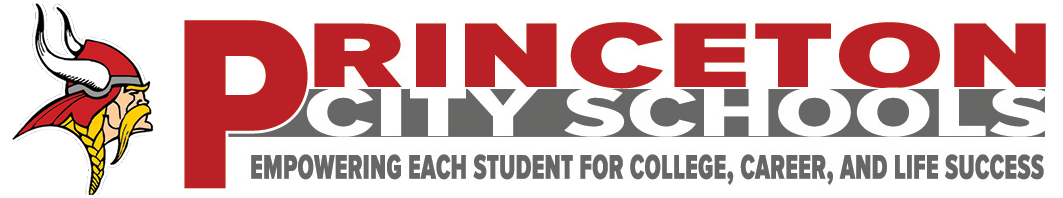FAQ
Frequently Asked Questions about One2One for Parents
Can I opt-out?
No. Participation is mandatory in the same way that textbooks are mandatory.
Are students attending Great Oaks Career and Technology Center included?
No, only students in grades 9-12 and 8th-grade students who are enrolled in classes at Princeton are included in this program.
Will the Chromebook be filtered at home?
Yes, we will use a web filter and other tools to limit content on and off-campus.
Can you give an example of accidental damage?
Examples of accidents or events that would be covered once by the district include accidentally dropping the device or if their home flooded. However, the district will not cover damage from a Chromebook being left on the floor and a sibling accidentally stepping on it. We agree that this was an accident but the student has also agreed to keep their Chromebook in a safe location and placing it on the floor is not a safe location.
Can the district record what the student does while using the Chromebook?
Yes. Anything displayed on the screen or input into the device can be recorded and evaluated. The district will never use or remotely activate the camera on the Chromebook.
What happens if my child forgets his or her Chromebook?
It is important that students bring their Chromebook to school daily as the district does not have additional Chromebooks for students who are participating in the One2One program. If a student forgets his or her Chromebook, specific procedures and expectations will vary. Remember that your Chromebook is like your textbook.
I don’t have Wi-Fi at home. Will the district provide wireless for me?
We are committed to ensuring that our students participating in the One2One program have access to technology devices and internet access. Therefore, we have been responsive to known equity issues as we developed this One2One Plan.
Our secondary administrators will evaluate student needs and explore school-based options in addition to a limited number of filtered mobile hotspots that students can check out from the District’s Technology Office, with parent permission.
How long is the battery life?
You should safely get 8+ hours of battery life from your Chromebook when fully charged. You should not need to bring your charger to school.
Can I bring in my own device?
Yes, but you are also expected to have your Chromebook with you every day.
Can I play games on the Chromebook?
We recommend that you use personal devices for gaming. The district will limit sites available to educational sites. There will still be many gaming sites that our filtering partners have not identified that will be available to students.
How will students get Chromebook training?
Because Chromebooks are used in every classroom for students in grades K-12, they are very familiar with using it. All students receive instruction regarding digital citizenship each year. Students participating in the One2One program will receive formalized Chromebook training in their classes and will receive embedded instruction as they utilize the device in their courses. Our technology director, building technology facilitators, and our teachers will also provide instruction as needed.
Can students print from their Chromebook?
There is no need to print. One of the advantages of the Chromebook is that it has an easy and efficient way to distribute and turn in assignments without printing. Students can publish and share their work with their teachers and peers when it is appropriate. There are always exceptions but arrangements will be made by your teacher.
Can students personalize their Chromebooks?
Students are not allowed to do anything to the computer that permanently alters it in any way. The Chromebook is school property and should be treated as such. Defacing the device will be treated as a disciplinary offense.
Can students charge their Chromebook at school?
Chromebooks must be brought to school each day in a fully charged condition. Students need to be responsible for charging their Chromebooks each evening. Only the provided charging cable should be used; do not purchase or attempt to use third-party chargers as this can ruin the Chromebook. For “emergency charging”, some chargers may be placed around the building for quick student use during instruction, or during lunchtime.
Can students take their Chromebook home?
Yes, it is important that they are used at home. That's what anytime, anywhere, learning is all about.
Can students sign in to their Chromebook using their own Google Account?
No. Students can only log in on their Chromebook using their@vikingmail.org account. Students should not be in guest mode or they will not be able to access their Chrome extensions.